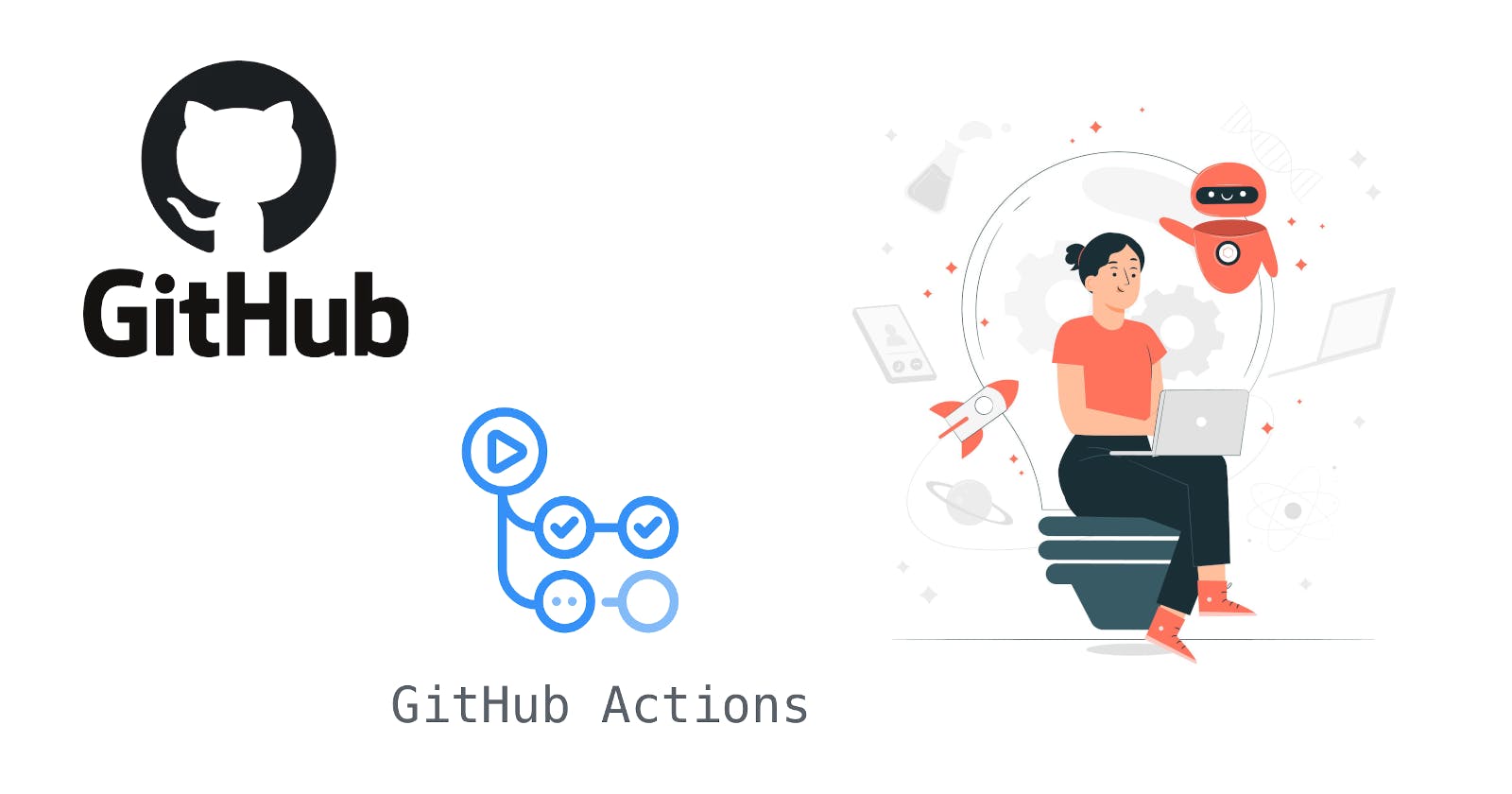GitHub Series | Actions 101
"Mastering GitHub Actions: A Beginner's Guide to Automating Your Software Workflows"
GitHub Actions is a powerful automation tool provided by GitHub that allows you to automate your software development workflows directly within your GitHub repository. With GitHub Actions, you can define custom workflows that can perform a variety of tasks, such as running tests, building and deploying your code, publishing packages, and more.
GitHub Actions uses a YAML-based syntax to define workflows, which can be triggered automatically in response to events such as pull requests, pushes to specific branches, or even a scheduled time. Workflows can also be triggered manually through the GitHub UI or API.
GitHub Actions provides a wide range of pre-built actions that you can use in your workflows, such as actions to checkout code, build and test your code, publish packages, and more. You can also create your custom actions, which can be reused across multiple workflows and even shared with the GitHub community.
GitHub Actions is fully integrated with the GitHub platform, making it easy to manage and monitor your workflows directly within your repository. You can view workflow runs, monitor logs, and receive notifications when workflows fail or encounter errors.
Overall, GitHub Actions is a powerful automation tool that can help streamline your software development workflows and improve collaboration within your team. It provides a flexible and customizable way to automate your processes and increase your productivity.
Here's an example of how you could use GitHub Actions to automate the process of building and running a Node.js app:
- Define a workflow in a YAML file located in the
.github/workflows/directory of your repository. For example, you could create a file namedsample.ymlwith the following contents:
name: Build and Test
on:
push:
branches: [main]
jobs:
build-and-test:
runs-on: ubuntu-latest
steps:
- name: Checkout code
uses: actions/checkout@v2
- name: Use Node.js
uses: actions/setup-node@v2
with:
node-version: 18.x
- name: Install dependencies & Run
run: |
cd github-actions-101 && npm install
npm run start
In this example, the workflow is triggered automatically whenever there is a push to the main branch of the repository. It defines a single job called build-and-test that runs on the ubuntu-latest operating system. The job consists of four steps:
checkout code: checks out the latest code from the repositoryuse Node.js: sets up the Node.js environmentinstall dependencies: installs the required npm packagesRun: Runs the sample code
Commit the YAML file to your repository and push it to the
mainbranch. This will trigger the workflow to run automatically.Monitor the workflow run in the GitHub UI or API. You can view the logs, check the status of the job, and receive notifications when the workflow completes.
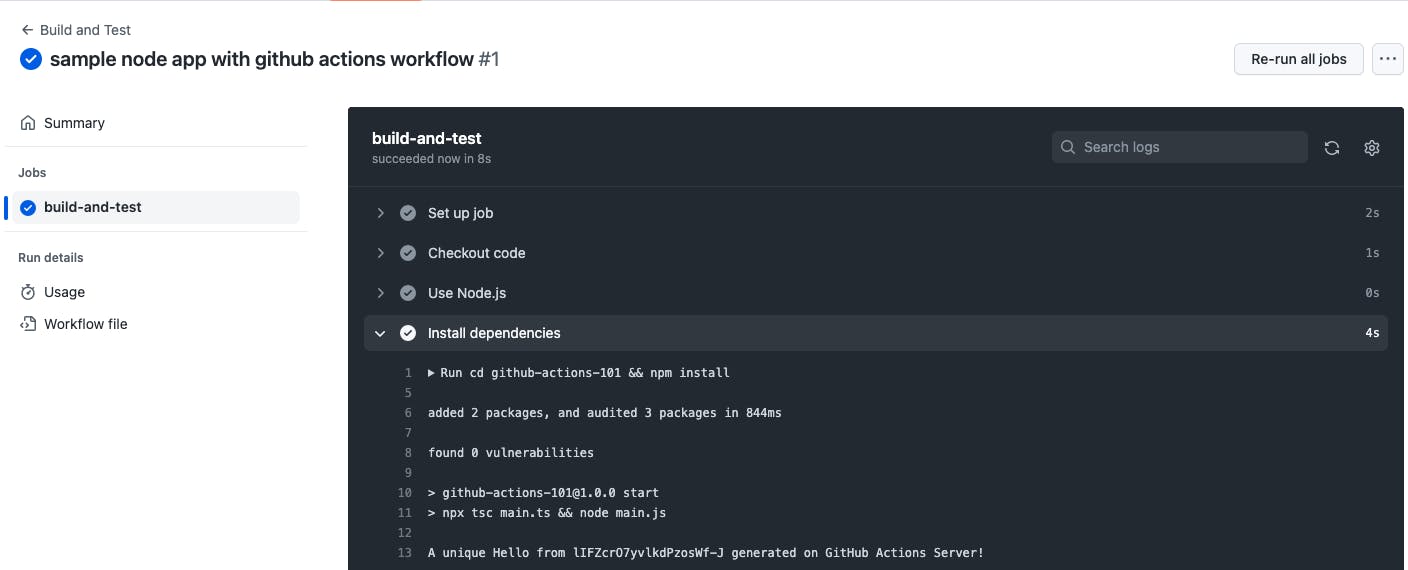
With this workflow in place, every time you push code to the main branch, GitHub Actions will automatically build your Node.js project, it is recommended to include tests that will help you catch errors and ensure that your code is working as expected.
Source code -
Official documentation will be your best friend while writing GitHub Actions config!
For official and community actions visit the marketplace.