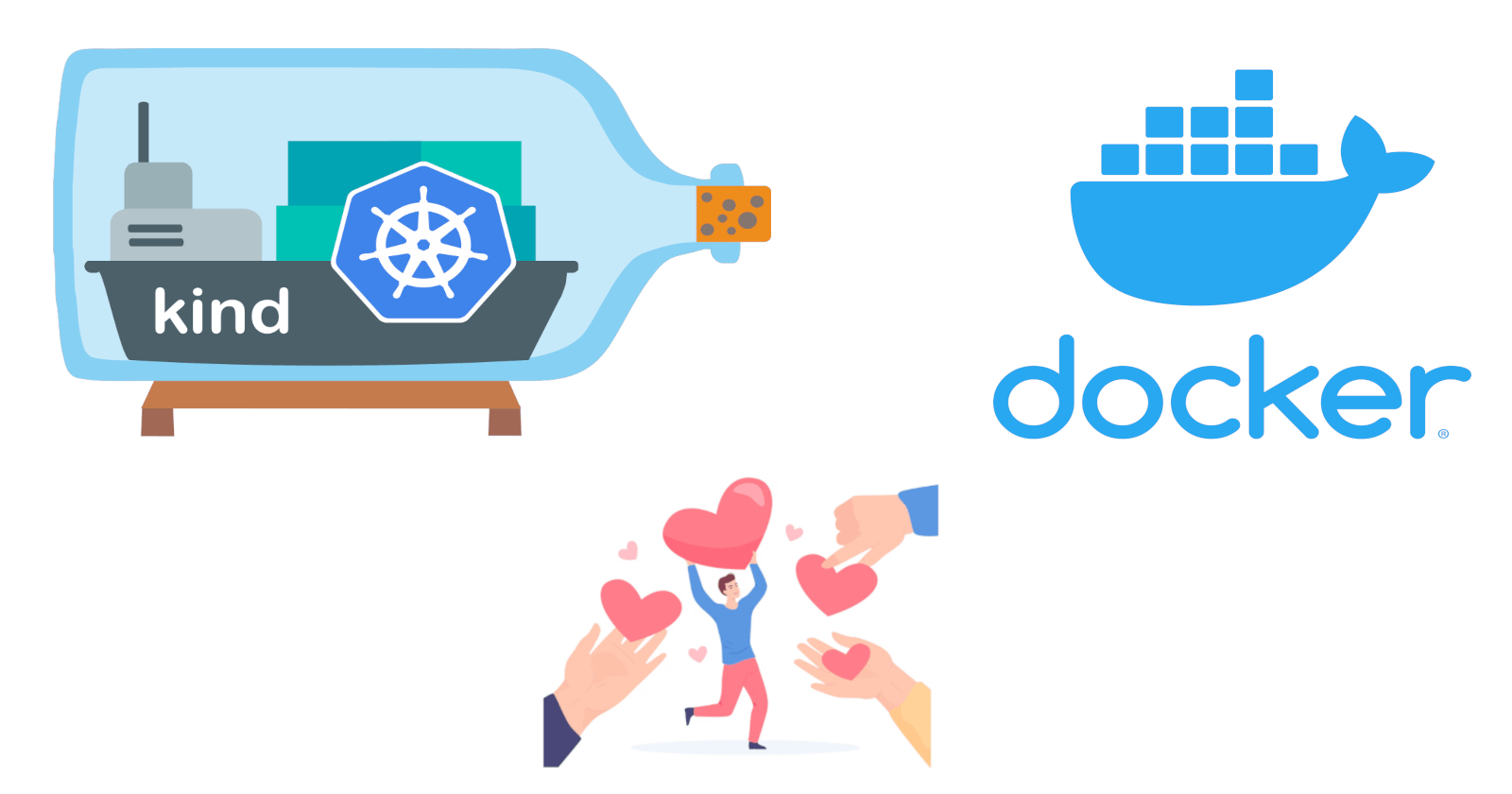Kind: The Container Connoisseur for K8s Conundrums
Kind, short for "Kubernetes in Docker," is a fantastic tool that brings the power of Kubernetes to your local machine.
What is Kind?
Kind, short for "Kubernetes in Docker," is a fantastic tool that brings the power of Kubernetes to your local machine. If you're a developer, tester, or just someone who wants to experiment with Kubernetes without the hassle of setting up complex infrastructure, kind is your new best friend.
Think of kind as a magic wand that creates lightweight, portable Kubernetes clusters with minimal effort. It's like having your own miniaturized version of a full-blown Kubernetes environment, neatly packaged in Docker containers.
One of the coolest things about kind is its simplicity. With just a few commands, you can spawn a brand new Kubernetes cluster on your local machine. It sets up multiple "nodes" using Docker containers, which are like little virtual machines that work together to form your cluster. This means you don't need a cluster of physical machines or virtual machines to get started—everything happens right on your own computer!
Why use Kind?
Kind also aims to replicate the real Kubernetes experience. It uses the same APIs and components as a production Kubernetes cluster, so you can test and develop your applications in an environment that closely resembles what you'd find in the wild. It's like having a mini data center right at your fingertips.
And here's the best part: kind is lightning fast. It allows you to quickly create and destroy clusters, enabling you to experiment, iterate, and test different configurations effortlessly. It's perfect for trying out new ideas, reproducing bugs, or simply getting a feel for how your applications behave in different Kubernetes setups.
Plus, if you're already familiar with Docker, you're in luck! Kind plays incredibly well with Docker. You can leverage your existing Docker knowledge and workflows to manage and deploy your applications within the kind cluster. It's a match made in container heaven!
How to setup?
Install Docker: Get Docker from the official website and follow the installation guide.
Download & Install Kind: from official sources.
Verify installation: Run
kind versionin the terminal to verify Kind installation.Create Kind cluster: Use
kind create clustercommand to create a single-node Kind cluster.Verify cluster: Run
kubectl cluster-infoto confirm the cluster is running.
With these steps, you'll have Kind set up and running, ready to deploy your applications on a local Kubernetes cluster. For further details and advanced configuration options, refer the Kind documentation.
Key points to remember -
Kind enables lightweight and portable Kubernetes clusters on your local machine.
Replicates the real Kubernetes experience using the same APIs and components.
Fast iteration cycles for experimentation, iteration, and issue reproduction.
Seamlessly integrates with Docker, leveraging existing knowledge and workflows.
Hassle-free exploration and learning of Kubernetes without complex infrastructure.
Your own Kubernetes playground, right on your computer.
Conclusion
In a nutshell, kind is the ultimate playground for Kubernetes enthusiasts. It simplifies the setup, provides a realistic environment, and offers lightning-fast iteration cycles. So whether you're a developer, tester, or just curious about Kubernetes, give kind a try. It'll bring Kubernetes magic right to your fingertips, all on your very own computer.
Source Code
Here's a sample app that we deployed on Kind.